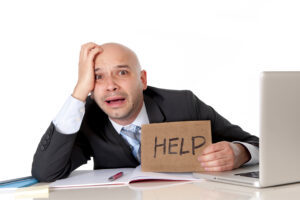
At this day and age, no one has time to take it slow.
Online users have full control of how they spend their time browsing. It’s not rocket science that if your page loads too slow, there’s a good chance– about 53% — they’d leave, and never come back.
Slow-loading pages aren’t good for your SEO as well. About July 2018, Google has begun detecting sites and pages that load too slow, preventing them from ranking in searches.
It looks like another bitter pill to swallow for every marketer, but know that this is possible to overcome. To win the struggles of your page load speed, check out these tips:
Optimizing Your Page Load Speed
- Assess your site’s speed. Know first how slow your site is. There are a number of tools that you can use to measure and diagnose your website speed issues. You can check out these tools: GTmetrix ,Pingdom or Google’s PageSpeed Insights.
- Reduce image sizes. Every image is good until it slows down the usability of the page. There are tools that can help compress and resize your images without sacrificing its quality. Look them up!
- Fix page errors. 404 errors are bad signs for you and your customers, especially if they’re not getting any traffic. If they do, however, consider redirecting them instead.
- AMP up. Most websites run slower in mobile, and honestly, you should be able to fix that this early. Accelerated Mobile Pages (AMP) paves the way to solve this. Best part? It also gives your site an extra boost to appear in Google’s Top Stories Carousel when viewed through mobile.
- Prune your plugins. They might be helpful in a way, but too many plugins are one reason why your site is slowing down. Keep the necessary ones, and ditch those who don’t serve any real purpose.
Too much for you? Allow us at Techna Digital to help with that. Email us at support@technadigital.com or call (360) 200-8688 and let’s get your site moving!
