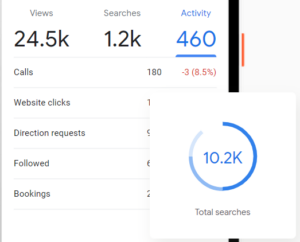Google My Business (GMB) is one of the best forms of advertisement you can get…for free.
It is the fastest, easiest, and free way to get viewed by customers. Here you will find out why you need to set up Google My Business, the benefits of using GMB, and you will leave with the quick basics on how to get started.
Why you need Google My Business (GMB)
#1 reason is that IT’S FREE!
Getting free presence on the internet is what anybody could wish for. You get just that by registering with Google My Business.
Here are some quick facts about GMB that could have you set one up right now.
- Every month, the average business gets 59 actions from internet searches.
- About 56% of website visits are lead by Google My business
- 16% of Google My Business users receive over 100 more calls than those not using GMB
- Local businesses appear in local searches about 1,009 times a month
- You appear in two places at the same time, Google Maps and the SERP
- Businesses with photos get more visits than those who don’t
Another fact, well more like a cool thing, about GMB, is that it is kind of like another social media platform. You can post pictures, your menu/services, hours, reviews, and the other information that people would need to find you.
Benefits of GMB
Getting on Google My Business is like having a dating profile, but instead, it’s called a “Business Profile”. People can see some basics about you, and if they want to know more, then they click your website. If people want to speak to you right away, they would call you. If they want to find you, all they need to do is click the “DIRECTIONS” button.
With GMB, you can view some analytic features, and see how customers are using your Business Profile. It’s not only easy for customers to find you, but it is also easy for you to find them.
Since Google Maps is connected to your GMB profile, whether customers are looking on Maps for the closest place or in the search for all of their options, your information will be there for when they are ready to take action.
To put this simple, here are some benefits for your business and your customers.
Your Business
- Simple analytic tool
- Free search presence
- Important contact information
- Summary of your business
- Appear more in general searches
Your Customers
- Easy access to contact you
- They can plan ahead of their visit (look at busy hours)
- Quick buttons give them the information they want fast (phone number, website, directions, reviews, photos, services)
If you want an increase in overall actions for your business, let’s get started on setting up your GMB.
A Quick How-To When Setting Up GMB
Follow these easy steps to get your free GMB profile set up.
- Create your Google Account if you don’t have one, and then search Google My Business.
- Click the link and fill out the following information that is asked.
- Enter your business’ address, or general location
- Choose the option of appearing on Google Maps or not
- Select your business category
- Enter your phone number and website address
- Verify that your information is correct and filled out as much as possible
- Add some images to make your profile come alive. You will get more customers if you have photos.
Using free tools like Google My Business and this blog is what can help you in having a successful business. Utilize all the free things you can get to make the most for your business.
And if you need help, Techna Digital will be here.
Come back to see what I will be helping you with next week. Good luck!